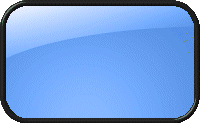Les commandes pour Chanserv sont longues car il y en a beaucoup
Pour les aides tapez
/msg chanserv help Voilà ce que vous aurez en réponse
[12:20:34] -> *chanserv* help
[ notice ] ChanServ ChanServ allows you to register and control various
[ notice ] ChanServ aspects of channels. ChanServ can often prevent
[ notice ] ChanServ malicious users from "taking over" channels by limiting
[ notice ] ChanServ who is allowed channel operator privileges. Available
[ notice ] ChanServ commands are listed below; to use them, type
[ notice ] ChanServ /msg ChanServ command. For more information on a
[ notice ] ChanServ specific command, type /msg ChanServ HELP command.
[ notice ] ChanServ
[ notice ] ChanServ REGISTER Register a channel
[ notice ] ChanServ IDENTIFY Identify yourself with your password
[ notice ] ChanServ SET Set channel options and information
[ notice ] ChanServ SOP Modify the list of SOP users
[ notice ] ChanServ AOP Modify the list of AOP users
[ notice ] ChanServ HOP Maintains the HOP (HalfOP) list for a channel
[ notice ] ChanServ VOP Maintains the VOP (VOicePeople) list for a channel
[ notice ] ChanServ ACCESS Modify the list of privileged users
[ notice ] ChanServ LEVELS Redefine the meanings of access levels
[ notice ] ChanServ AKICK Maintain the AutoKick list
[ notice ] ChanServ DROP Cancel the registration of a channel
[ notice ] ChanServ SENDPASS Help retrieve lost passwords
[ notice ] ChanServ BAN Bans a selected nick on a channel
[ notice ] ChanServ UNBAN Remove all bans preventing you from entering a channel
[ notice ] ChanServ CLEAR Tells ChanServ to clear certain settings on a channel
[ notice ] ChanServ OWNER Gives you owner status on channel
[ notice ] ChanServ DEOWNER Removes your owner status on a channel
[ notice ] ChanServ PROTECT Protects a selected nick on a channel
[ notice ] ChanServ DEPROTECT Deprotects a selected nick on a channel
[ notice ] ChanServ OP Gives Op status to a selected nick on a channel
[ notice ] ChanServ DEOP Deops a selected nick on a channel
[ notice ] ChanServ HALFOP Halfops a selected nick on a channel
[ notice ] ChanServ DEHALFOP Dehalfops a selected nick on a channel
[ notice ] ChanServ VOICE Voices a selected nick on a channel
[ notice ] ChanServ DEVOICE Devoices a selected nick on a channel
[ notice ] ChanServ GETKEY Returns the key of the given channel
[ notice ] ChanServ INVITE Tells ChanServ to invite you or a given nick into a channel
[ notice ] ChanServ KICK Kicks a selected nick from a channel
[ notice ] ChanServ LIST Lists all registered channels matching the given pattern
[ notice ] ChanServ LOGOUT This command will logout the selected nickname
[ notice ] ChanServ TOPIC Manipulate the topic of the specified channel
[ notice ] ChanServ INFO Lists information about the named registered channel
[ notice ] ChanServ APPENDTOPIC Add text to a channels topic
[ notice ] ChanServ ENFORCE Enforce various channel modes and set options
[ notice ] ChanServ
[ notice ] ChanServ Note that any channel which is not used for 200 days
[ notice ] ChanServ (i.e. which no user on the channel's access list enters
[ notice ] ChanServ for that period of time) will be automatically dropped.
En résumé si vous voulez de l'aide pour une commande précise suffit de taper
/msg ChanServ HELP REGISTER
/msg ChanServ HELP IDENTIFY
/msg ChanServ HELP ACCESS
Etc....
A chaque demande vous recevrez une notice ainsi de suite jusqu'à ce que vous trouvez votre bonheur
Un petit exemple pour enregistrer un chanel. On commence voilà j'ai mon pseudo enregistrer cool maintenant je veux créer un chan bien rien de plus simple lol
D'abord le nom voyons voir allez un exemple je voudrais l'appeler info_delire pourquoi pas hein tout d'abord il vous faut rejoindre votre chan éh oui ca ce passe comme ceci
/join #info_delire <== remplacez info_delire par ce que vous voulez
Maintenant pour l'enregistrer
/msg chanserv REGISTER #infot_delire motdepasse description <== la description c'est à dire à quoi va correspondre le chan : Chan de rigolade ou détente ou d'amusement ou d'information d'aide etc...
Votre chan est maintenant enregistrer vous en êtes le propriétaire Bravo ^^
bonne journée